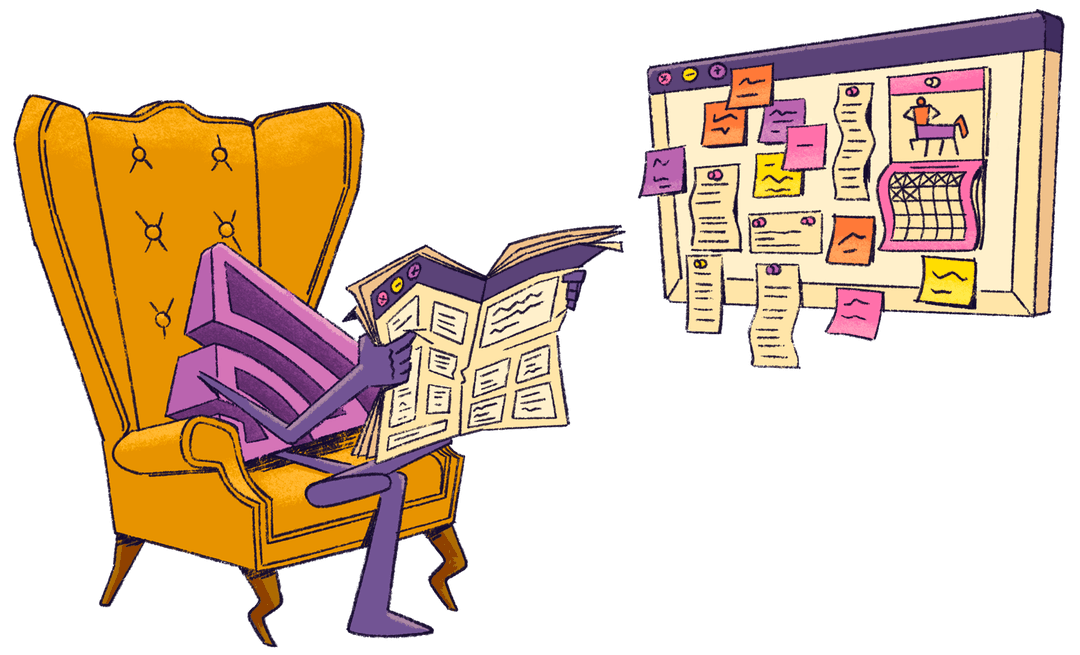Categories:
May 2025
Insights Overview Page for Next.js Now Available (Early Adopter)
EARLY-ACCESS
INSIGHTS
Get full-stack insights for Next.js projects and use the tree view to discover slow server-side-rendered components.
Seer (beta) is now available to all Sentry users
BETA
TEAM
EARLY-ACCESS
AI/ML
AUTOFIX
Seer
We have made Seer, our AI debugger, available to all Sentry users for free, including those on a Developer plan
Logs in Sentry - Open Beta
You can now send logs directly to Sentry and view them alongside your traces, errors, and issues. This unlocks a unified workflow for debugging across all your telemetry — without leaving Sentry.
Trace Explorer with Span Metrics - Generally Available
Browse Span/Trace samples and aggregate any span based attribute to compute metrics on the fly without cardinality constraints
Automatic Java Code Mappings and In-App Detection via GitHub
Java projects will automatically have their stack traces analyzed to connect their frames to GitHub repositories and mark them as in-app frames.
April 2025
Update to Default Event PII Fields for Data Scrubbing
REPLAY
SECURITY-ADVISORY
We've updated Sentry Docs to better reflect the Event fields we apply data scrubbing by default when using our Require Using Default Scrubbers feature.
Permissions Update for Seer
UI/UX-UPDATE
BUSINESS
AI/ML
As part of our rollout of Seer, which powers Autofix, we’re making an update to how you grant permissions to enable generative AI features like Seer. Starting today, any member of your organization can enable Seer — no Owner role required.
Continuous Profiling and UI Profiling
Continuous Profiling and UI Profiling are now generally available. These products replace our previous Profiling offering, and offer focused support for two key use cases: optimizing backend performance and infrastructure cost using Continuous Profiling, and improving the quality of frontend user experience on browser and mobile using UI Profiling.
Sentry JavaScript SDK 9.13.0
Sentry's JavaScript SDK version 9.13.0 includes new features and fixes for Sentry Logging, MCP instrumentation, Cloudflare, Bun, and more!
Track Release and Session Health from within Insights (Early Adopters)
EARLY-ACCESS
UI/UX-UPDATE
RELEASES
INSIGHTS
Starting today Early Adopters can view Session Health data for their frontend and mobile applications inside Insights. This data is correlated with Releases to make it easier to investigate a metrics anomaly.
 Github
Github