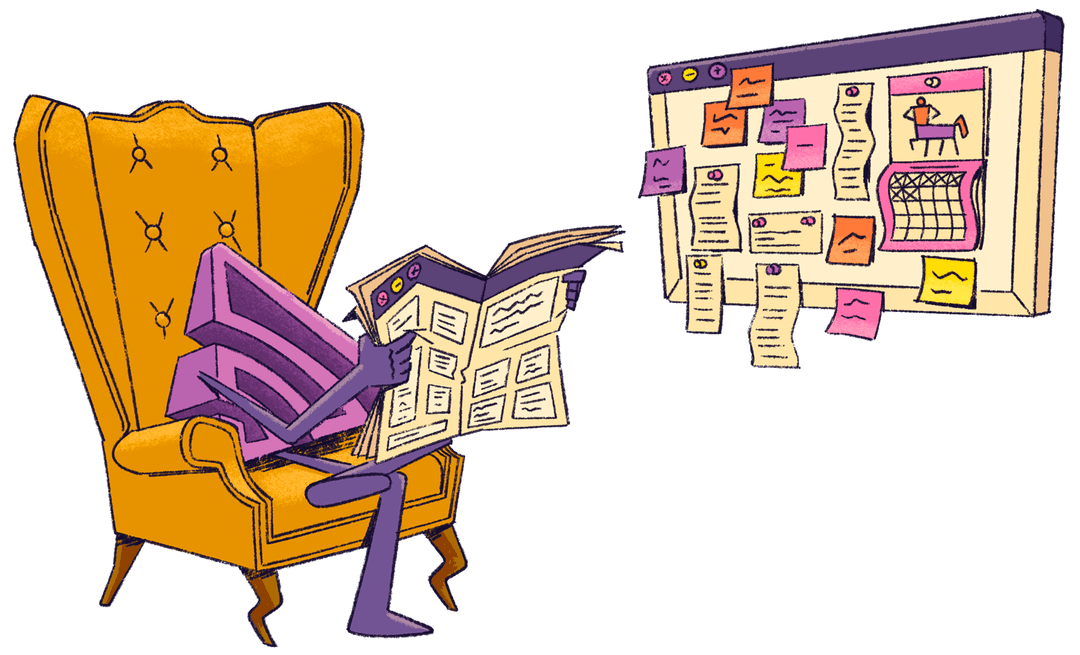
Seer, Sentry’s AI debugger, uses everything from stack traces to traces (what happened around the error), to connected trace issues (like backend errors tied to frontend bugs), profiling data, your codebases, and tags, to pinpoint the root cause of an issue—with over 90% accuracy.
With this update, Seer can also pull the logs you have in Sentry (currently in open beta). This means that Seer can leverage in your application logs—alongside all the other context Sentry has—to give you an even clearer picture of what’s going wrong and suggesting a fix for it.
Seer and Logs are currently free to use for all Sentry users during the beta period.
You can try Seer by opening an Issue in your Sentry dashboard, locating the "Seer" panel on the right side, and clicking on the "Find Root Cause" button
