Seer, Sentry’s AI Debugger, is now generally available to all Sentry users on a paid plan.
Since beta, Seer (previously known as Autofix) has helped fix 38,000+ issues, identified root causes with 94.5% accuracy and saved development teams over 2 years in aggregate.
Seer uses everything Sentry knows about an issue: stack traces, environment details (browser, OS, etc.), spans, commits, logs (currently in beta), and profiling data.
Unlike simply copying and pasting this context, Seer accesses it agentically, treating Sentry’s insights as dynamic resources, just like code search. With this rich context, Seer can:
- Identify root causes
- Suggest fixes
- Open pull requests automatically
Seer is built for a range of scenarios: from quick batch fixes to deep debugging of complex, distributed systems.
Fix issues, automatically
For each new issue, Seer assigns an "actionability score," helping you prioritize which problems are most likely fixable by a code change.
You can also configure Seer to perform root cause analysis, suggest a fix, and even open a pull request, automatically for each project, based on their actionability score.
In each project’s setting, you can turn on automatic issue scans, configure the minimum actionability score for automated issue fixes, and how far Seer should go when working autonomously: from just finding the root cause, to opening pull requests.
Seer respects your privacy
Seer doesn’t use your data to train generative AI models without your explicit consent (off by default). All inputs and responses stay private, visible only to you and other authorized users in your Sentry organization. See the docs for more information about Seer’s privacy and security.

Try Seer
Seer is available on any paid Sentry plan and works with all languages and frameworks supported by Sentry. Try it free for 14 days: just, head to any issue detail page and click "Find Root Cause" where you will be prompted to start your trial.
After the trial, Seer can be added to your Sentry subscription for $20/month, which includes $25/month in credits for Seer services.
Resources

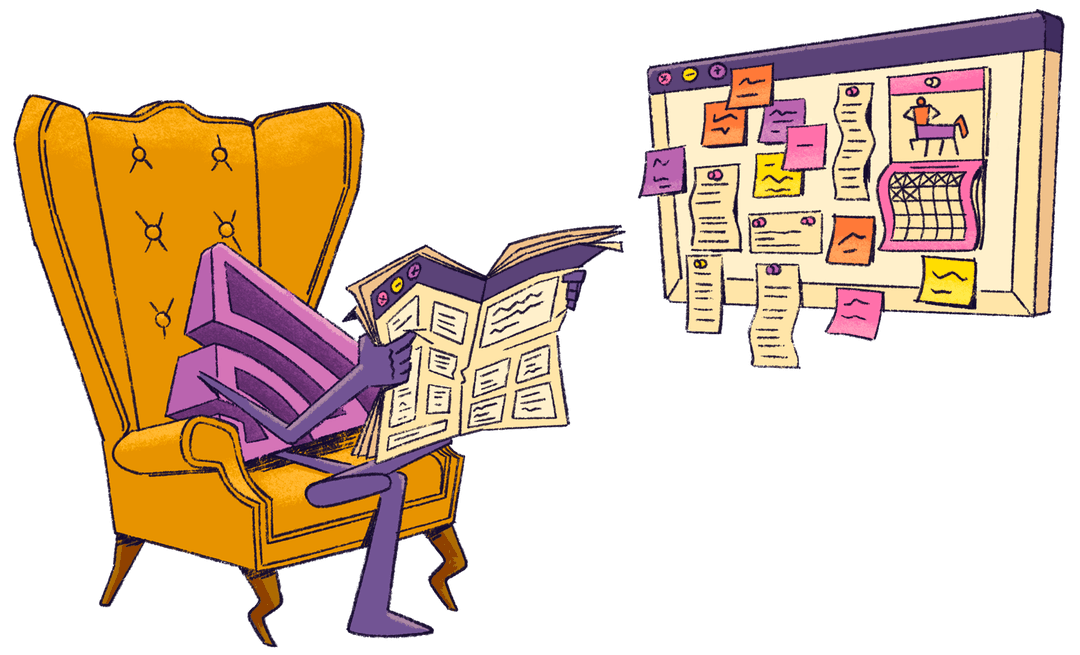
 Github
Github